Windows tablet updates and software support
- Fosil Teknoloji
- Feb 14, 2023
- 2 min read

Windows tablets are becoming increasingly popular among professionals and consumers alike for their versatility, mobility, and productivity capabilities. However, with the constantly evolving software and technology landscape, it's important to keep your Windows tablet up-to-date with the latest software and security updates.
Here's what you need to know about updating your Windows tablet and maintaining its software support:
Operating System: Windows tablets typically run on Windows 10, which is the latest version of the Windows operating system. Microsoft provides regular software and security updates for Windows 10, which are crucial for maintaining the overall performance, security, and stability of your device.
Updates: Windows tablet updates can be delivered via Windows Update, which is an inbuilt feature that helps keep your device up-to-date with the latest software and security updates. You can check for updates and install them by going to the Settings app, then click on Update & Security, and finally click on Windows Update.
Software Support: Windows tablet manufacturers typically provide software support for a limited period of time, usually 1-2 years from the date of purchase. After this period, you may not receive software or security updates for your device, which could make it vulnerable to security threats. It's important to check the manufacturer's website for details on the software support for your device.
Security: Windows tablets come with built-in security features such as Windows Defender Antivirus, which helps protect your device from malicious software and viruses. However, it's important to regularly update your security software and install the latest security updates to stay protected.
In conclusion, keeping your Windows tablet up-to-date with the latest software and security updates is essential for maintaining its performance, security, and stability. Regularly checking for updates and ensuring your device has adequate software support can help ensure that your Windows tablet continues to provide you with a smooth and productive experience.


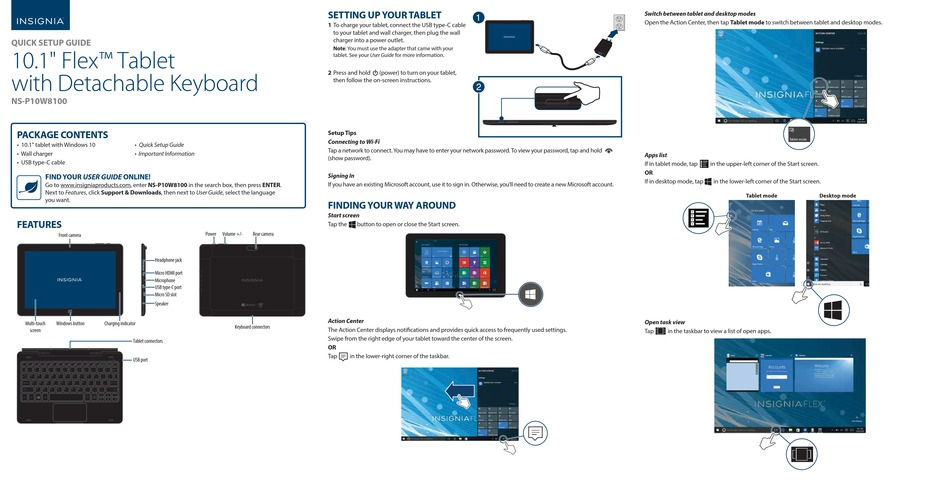

Comments